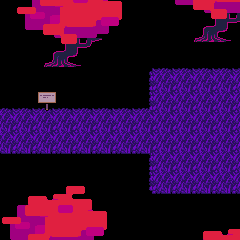- WHAT? -
DeltaTune is a small Windows program that shows you the title and artist of whatever song you're currently listening to on your computer in a similar fashion to that one time DELTARUNE did it in chapter 1 when Field of Hopes and Dreams started playing.
You can change the size, move it to a different corner of the screen and access some more customization options by right-clicking the DeltaTune icon in your system tray. Want to hide the artist name so it looks more like the original? Want to see if the song is playing or paused? Want it to remain on screen instead of fading out on its own? You'll find options to do that in there, too.
- SETUP -
- Download the ZIP archive using the link above
- Extract its contents to a new folder
- Run DeltaTune.exe (or just DeltaTune if your file browser hides file extensions)
- FAQ -
Q: Which music services are supported?
A: I specifically tested YouTube, Spotify and SoundCloud but any platform that correctly reports title and artist to the operating system should work!
Q: How do I make the text bigger/smaller? How do I move it?
A: Right-click the DeltaTune icon in your system tray to open the settings menu.
You might need to click the little arrow on the right side of your taskbar to see it.
Q: Windows gives me a scary looking warning and won't let me run it? What's up with that?
A: It just says that not many people have run it before and that the code is unsigned.
There should be a link somewhere saying something like "More info" which causes a "Run anyway" button to appear somewhere at the bottom of the warning screen.
Q: It doesn't work!
A: Not a question, but there's a chance it's already running!
If no music is currently playing, nothing will be displayed apart from the system tray icon.
Q: It still doesn't work!
A: There's a decent chance you don't have .NET Framework 4.8 installed.
It should be coming bundled with Windows, but downloading it from
Microsoft's download page over here
should fix it (you just need the runtime, NOT the developer pack).
Q: The application crashes or behaves in a weird way!
A: You might've found a bug! Please contact me on Twitter (@Toastworth_) or Discord (toastworth) so I can fix it.